¶ DMX
Digital multiplex with 512 pieces of information revision a, aka DMX512-A, is a protocol used to control lighting fixtures commonly found in theater and DJ equipment.

DMX uses RS-485 serial communications over 3 and 5 pin XLR connections to send and receive the digital signals. Since a PC doesn't natively support these signals, YARG sends DMX packets over a network connection using sACN to bundle the DMX data into a TCP/IP packet. These sACN packets can be read by other devices and programs on the network as well as converters that can turn the packet back into raw DMX data, for the light fixtures.


This flexibility allows for unlimited possibilities in your YARG light shows!
¶ Hardware Setup
A simple example of a harware layout with 20 channel fixtures. There are many options available for the sACN-to-DMX converter and fixtures.
A more advanced setup would have a DMX sequencer (such as Lightjams and QLC+), either in between the PC and network or as a replacement for the converter.
¶ DMX Channels
Each of the 512 bytes, known as channels, in a DMX packets can hold a value from 0 to 255. YARG will set these values to indicate various changes as follows:
| Channel Type Legend | ||
|---|---|---|
| 🐶 | Toggled | This channel will stay set at this value until set to another value |
| 🦮 | Note length | This channel will stay at this value until the note ends, then set to 0 |
| 🐕🦺 | Triggered | This channel will stay at this value for exactly one DMX packet, then set to 0 |
¶ Basic channels
Basic channels replicate the three componets of the Rock Band Stage Kit: Strobe light, Fogger, and Light Array. As the various lighting cues cycle the 32 leds (8 of each red, yellow, green, blue) of the light array the corresponding channels will change values, as for the fog and strobe as well. See stage-kit for more information on it.
¶ 🐶 Master Dimmer
Some DMX fixtures have a channel that controls the dimming of all colors. These channels are set to On when YARG starts.
| Value | Meaning |
|---|---|
| 0 | Off |
| 255 | On |
¶ 🐶 Red Channels
There is 8 Red channels, representing each red LED in the Stage Kit light array.
| Value | Meaning |
|---|---|
| 0 | Off |
| 255 | On |
¶ 🐶 Blue Channels
There is 8 Blue channels, representing each blue LED in the Stage Kit light array.
| Value | Meaning |
|---|---|
| 0 | Off |
| 255 | On |
¶ 🐶 Green Channels
There is 8 Green channels, representing each green LED in the Stage Kit light array.
| Value | Meaning |
|---|---|
| 0 | Off |
| 255 | On |
¶ 🐶 Yellow Channels
There is 8 Yellow channels, representing each yellow LED in the Stage Kit light array.
| Value | Meaning |
|---|---|
| 0 | Off |
| 255 | On |
¶ 🐶 Fog Channel
Fog channel represents the fog machine of the Stage Kit.
| Value | Meaning |
|---|---|
| 0 | Off |
| 255 | On |
¶ 🐶 Strobe Channel
Strobe channel represents the strobe light of the Stage Kit. In official songs, only Slow and Fast are used.
| Value | Meaning |
|---|---|
| 0 | Off |
| 64 | Slow |
| 127 | Medium |
| 191 | Fast |
| 255 | Fastest |
¶ Advanced channels
These channels provide additional information as to what YARG is doing, useful for DMX sequencers to make complex lighting effects.
¶ 🐶 Cue Change Channel
This channel changes whenever a lighting cue is read from the Venue track of a song, load into the score screen, or load into the general menu.
NoCue is only briefly used when YARG first boots but hasn't loaded Menu Lighting yet.
| Meaning | Value |
|---|---|
| NoCue | 0 |
| Menu | 10 |
| Score | 20 |
| Intro | 30 |
| Verse | 40 |
| Chorus | 50 |
| Cool (Loop) | 60 |
| Warm (Loop) | 70 |
| Cool (Manual) | 80 |
| Warm (Manual) | 90 |
| Dischord | 100 |
| Stomp | 110 |
| Default | 120 |
| Harmony | 130 |
| Frenzy | 140 |
| Silhouettes | 150 |
| Silhouettes Spotlight | 160 |
| Searchlights | 170 |
| Sweep | 180 |
| Blackout (Fast) | 190 |
| Blackout (Slow) | 200 |
| Blackout (Spotlight) | 210 |
| Flare (Slow) | 220 |
| Flare (Fast) | 230 |
| Big Rock Ending | 240 |
¶ 🐶 Post-Processing Channel
Post-processing is the visual effects that are happening to the on screen venue and characters.
| Meaning | Value |
|---|---|
| Default | 0 |
| Basic effects | |
| Bloom | 4 |
| Bright | 14 |
| Contrast | 24 |
| Mirror | 34 |
| Photo Negative | 44 |
| Posterize | 54 |
| Color filters/effects | |
| Black And White | 64 |
| Sepia Tone | 74 |
| Silver Tone | 84 |
| Choppy Black And White | 94 |
| Photo Negative Red And Black | 104 |
| Polarized Black And White | 114 |
| Polarized Red And Blue | 124 |
| Desaturated Red | 134 |
| Desaturated Blue | 144 |
| Contrast Red | 154 |
| Contrast Green | 164 |
| Contrast Blue | 174 |
| Grainy | |
| Grainy Film | 184 |
| Grainy Chromatic Abberation | 194 |
| Scanlines | |
| Scanlines | 204 |
| Scanlines Black And White | 214 |
| Scanlines Blue | 224 |
| Scanlines Security | 234 |
| Trails | |
| Trails | 244 |
| Trails Long | 252 |
| Trails Desaturated | 253 |
| Trails Flickery | 254 |
| Trails Spacey | 255 |
¶ 🐕🦺 Keyframe channel
Keyframes are used to change the status of the current lighting cue and/or current animations, for example, once Stomp is set as the current cue, subsequent Next calls will toggle all lights (both in-game and on the stage kit) either on or off.
| Meaning | Value |
|---|---|
| Off | 0 |
| Keyframe Next | 3 |
| Keyframe Previous | 13 |
| Keyframe First | 23 |
¶ 🐕🦺 Beatline channel
Every beat strong (major) or measure (minor) beat this channel will be set.
| Meaning | Value |
|---|---|
| Off | 0 |
| Measure | 1 |
| Strong | 11 |
¶ 🐕🦺 Bonus Effect channel
Bonus effects are instantaneous one-off stage effects, such as pyrotechnics or lightning
| Value | Meaning |
|---|---|
| 0 | Off |
| 2 | On |
¶ 🦮 Drum Channel
This channel tracks the currently playing drum notes. This is a bitmath channel! See notes below.
| Pad | Value |
|---|---|
| None | 0 |
| Kick | 1 |
| RedDrum | 2 |
| YellowDrum | 4 |
| BlueDrum | 8 |
| GreenDrum | 16 |
| YellowCymbal | 32 |
| BlueCymbal | 64 |
| GreenCymbal | 128 |
¶ 🦮 Guitar Channel
This channel tracks the currently playing guitar notes. This is a bitmath channel! See notes below.
| Meaning | Value |
|---|---|
| None | 0 |
| Open | 1 |
| Green | 2 |
| Red | 4 |
| Yellow | 8 |
| Blue | 16 |
| Orange | 32 |
¶ 🦮 Bass Channel
This channel tracks the currently playing bass notes. This is a bitmath channel! See notes below.
| Fret | Value |
|---|---|
| None | 0 |
| Open | 1 |
| Green | 2 |
| Red | 4 |
| Yellow | 8 |
| Blue | 16 |
| Orange | 32 |
¶ 🦮 Key Channel
This channel tracks the currently playing key notes. This is a bitmath channel! See notes below.
| Key | Value |
|---|---|
| None | 0 |
| Green | 2 |
| Red | 4 |
| Yellow | 8 |
| Blue | 16 |
| Orange | 32 |
¶ ⚠️ Bitmath
A bitmath channel sums up the total of the frets currently hit and sets that as the value. For example, if a guitar chord is red/green/yellow then the value of the channel will be red (4) + green (2) + yellow (8) = 14. The problem with trying to read this value in a DMX sequencer like lightjams is that, for example, you want to see if a red is pressed, you would need check if the channel value is 4 or 6 or 14 or 20 or 36, etc etc. This ends up with a huge list of statements that is hard to maintain and change when needed. Instead we can check the bits.
Each channel is one byte, which is 8 bits. Each bit can be a 1(on) or 0(off). So if every bit is off (channel value 0) we get:
| Bit name: | bit 8 | bit 7 | bit 6 | bit 5 | bit 4 | bit 3 | bit 2 | bit 1 |
| Bits value: | 0 | 0 | 0 | 0 | 0 | 0 | 0 | 0 |
If we think about each bit as having a decimal value we can understand then we get the following:
| Bit name: | bit 8 | bit 7 | bit 6 | bit 5 | bit 4 | bit 3 | bit 2 | bit 1 |
| Bits value: | 0 | 0 | 0 | 0 | 0 | 0 | 0 | 0 |
| Decimal value: | 128 | 64 | 32 | 16 | 8 | 4 | 2 | 1 |
So in the above example of a value of 14, we turn on the following bits to get that:
| Bit name: | bit 8 | bit 7 | bit 6 | bit 5 | bit 4 | bit 3 | bit 2 | bit 1 |
| Bits value: | 0 | 0 | 0 | 0 | 1 | 1 | 1 | 0 |
| Decimal value: | 128 | 64 | 32 | 16 | 8 | 4 | 2 | 1 |
| Guitar Fret: | n/a | n/a | Orange | Blue | Yellow | Red | Green | Open |
So instead of checking the decimal total, we can check which bits are set. If bit 3 is ever on (1) we know this value has the red fret pressed!
Please note that while humans start numbering things at 1, a computer will start numbering things at 0. Some programs use the 0 start, some use the 1 start so be sure to double check how your program does it. You might see the bits numbered like this:
| Computers call it: | bit 7 | bit 6 | bit 5 | bit 4 | bit 3 | bit 2 | bit 1 | bit 0 |
| Humans call it: | bit 8 | bit 7 | bit 6 | bit 5 | bit 4 | bit 3 | bit 2 | bit 1 |
| Bit value: | 0 | 0 | 0 | 0 | 1 | 1 | 1 | 0 |
| Decimal value: | 128 | 64 | 32 | 16 | 8 | 4 | 2 | 1 |
| Guitar fret: | n/a | n/a | Orange | Blue | Yellow | Red | Green | Open |
So if we turn every bit on we get 255, that is why that is the max value!
¶ ⚠️ Not Yet Implemented!
Sing-alongs
Spotlights
Camera Cuts
¶ Quickstart guide for advanced DMX channels using Lightjams
Lightjams and QLC+ are both DMX sequencer programs that can read sACN packets, so they can be used to control DMX Light fixtures.
The following quick start template for Lightjams has all the default YARG DMX channels already setup and ready to go!
yarg-template-v1.0.ljp